For lawyers who want fewer tabs, missed deadlines, and billing mistakes. Reliable software to help you track cases, manage billing, and run a law firm without chaos
In the past, managing a law office meant cabinets full of paper, color-coded folders, and whiteboards scribbled with court dates. Today, legal software handles most of that, without you needing to walk into a storage room.
Legal practice management tools handle case tracking, billing, deadlines, documents, and client communication. Good ones help you stay organized. Great ones don’t take a week to learn.
In 2025, more firms are moving to software built for remote access, data security, and task automation. This post looks at the best options for different firm sizes and practice areas, based on real product testing and recent features.
What legal practice management tools do

The goal is simple: reduce admin work. A good tool gives you one place to do things like:
- Track active cases
- Log hours
- Send invoices
- Store and edit legal documents
- Keep calendars and deadlines up to date
- Message with clients securely
- Run conflict checks
- Generate reports
The best tools integrate with things you already use—Google Calendar, Outlook, QuickBooks, Dropbox, or email. You shouldn’t need to replace your entire tech stack.
Why more law firms use them now
Law firms are under pressure to respond faster, stay compliant, and avoid mistakes. Most tools now include built-in deadline tracking, automated billing, and secure messaging. That means fewer calls about “status updates” and less chance of missing court filings.
A Gartner report showed law firms using workflow automation tools cut admin time by 30% and improved client satisfaction by 22%.
Cloud access has also changed the game. Most teams work from multiple locations—home, court, coworking space. They need software that doesn’t live on a single desktop computer in the office.
The top legal practice management tools right now
There are dozens of tools on the market. These five are the most widely used and consistently well-rated by lawyers in 2025.
Clio
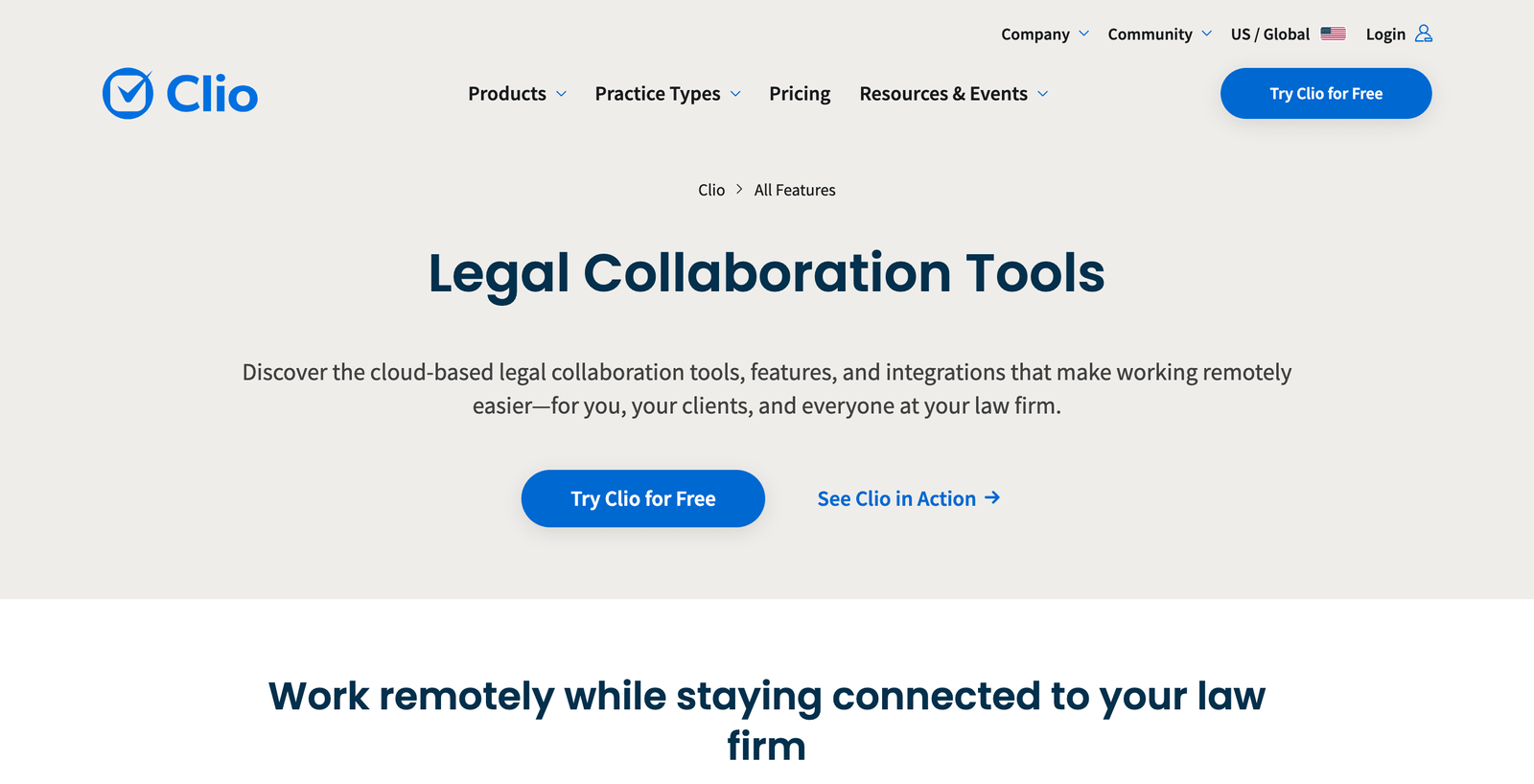
Clio is one of the most popular legal platforms for a reason. It handles nearly everything—matters, billing, docs, communication, and reporting.
What it does well
- Syncs with Google Workspace and Microsoft 365
- Includes secure messaging, client intake, billing, and e-signature
- Strong mobile app for managing work on the go
- Integrates with over 200 tools
Best for
Firms of all sizes (solo to large)
Price
Starts at $49/user/month
MyCase
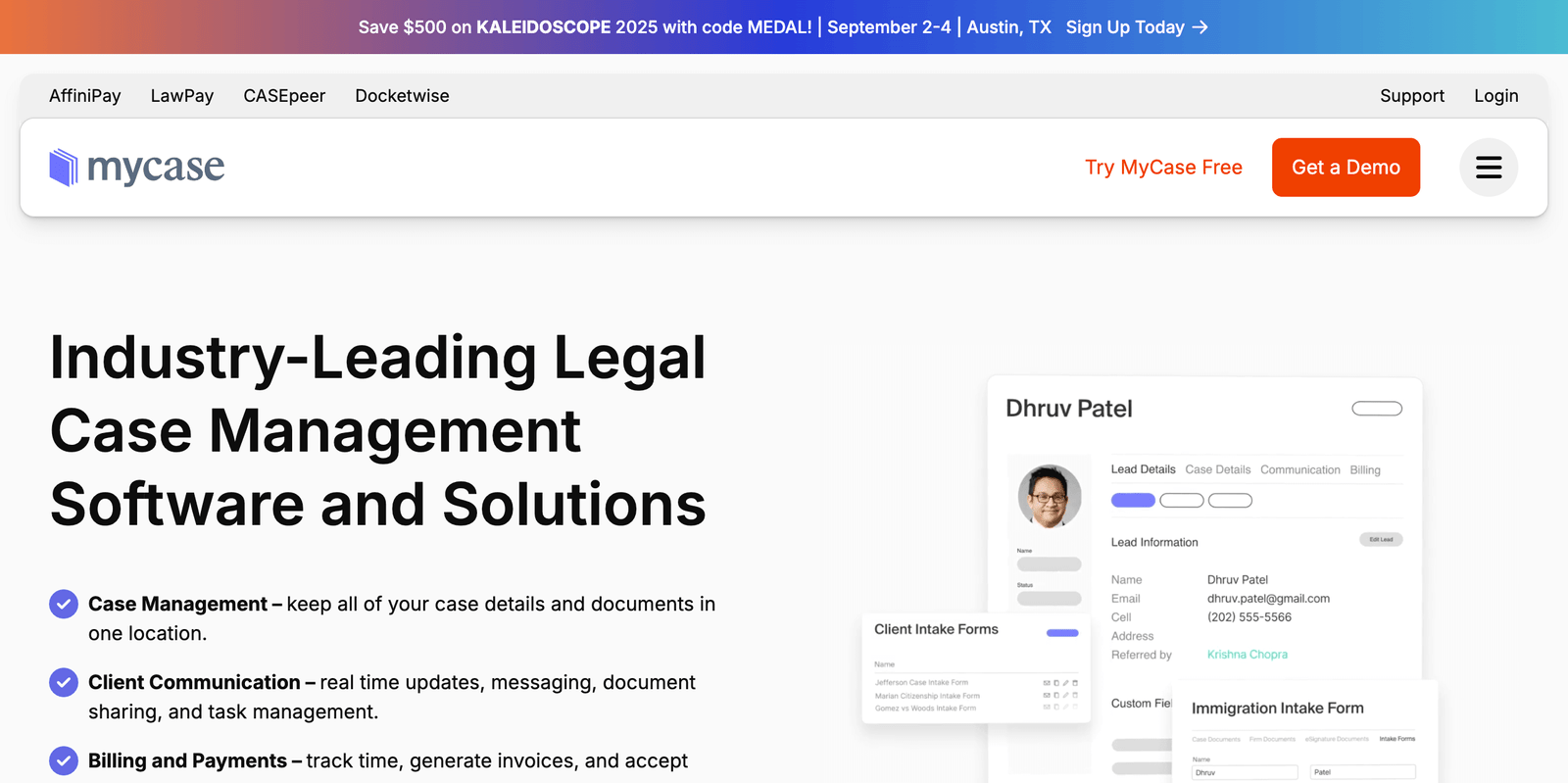
MyCase is easy to set up and good for firms that want everything in one place. It includes a client portal, built-in texting, and automated reminders.
What it does well
- Easy for clients to use
- Built-in eSignature and payment processing
- Helps track case progress with minimal clicks
Best for
Solo and small firms
Price
Starts at $39/user/month
PracticePanther
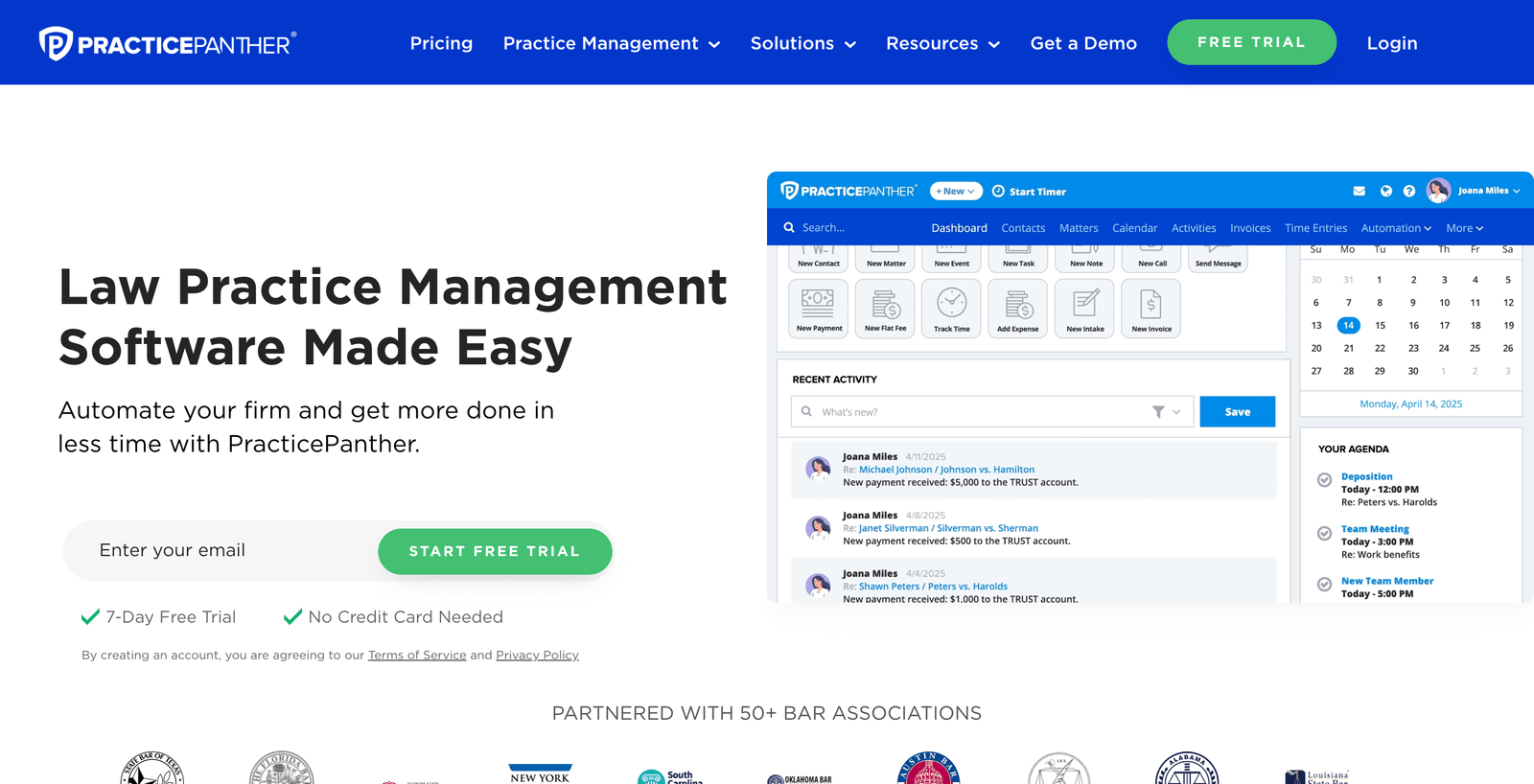
This tool automates the things you don’t want to think about. Set up a workflow once, and it handles the rest, reminders, task creation, invoice emails.
What it does well
- Trigger-based automation
- Multiple dashboards for staff and partners
- Secure client messaging
- Syncs with Outlook, Gmail, and Dropbox
Best for
Mid-size firms or anyone who likes automation
Price
Starts at $49/user/month
Smokeball
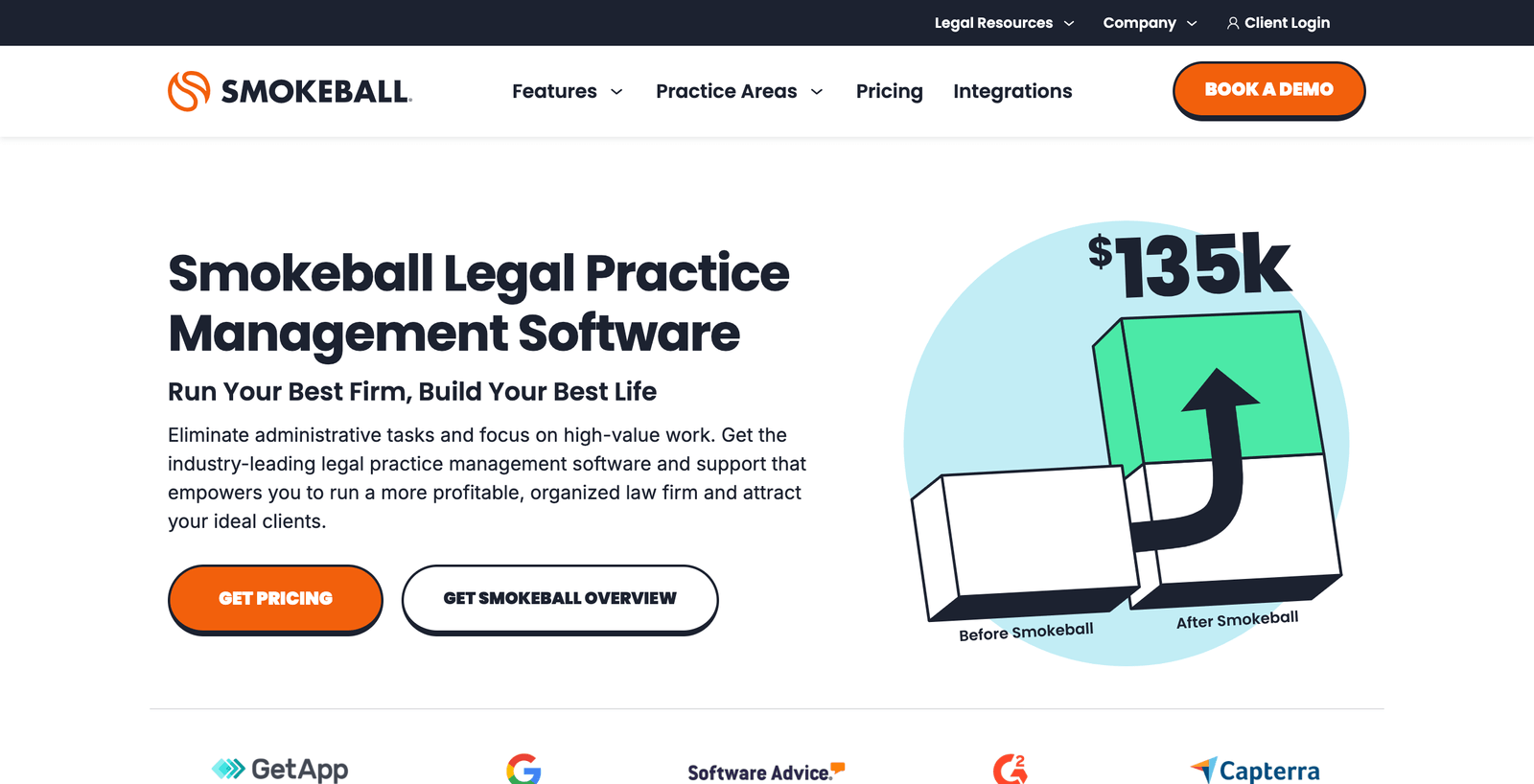
If your firm does a lot of document-heavy work, Smokeball is a good fit. It includes a large library of legal forms and tracks your work automatically.
What it does well
- Automatic time tracking
- Includes 20,000+ legal forms
- Activity tracking for flat-fee billing
- Built-in word processor
Best for
Estate planning, family law, real estate, or any document-heavy practice
Price
Custom pricing (request a quote here)
Rocket Matter
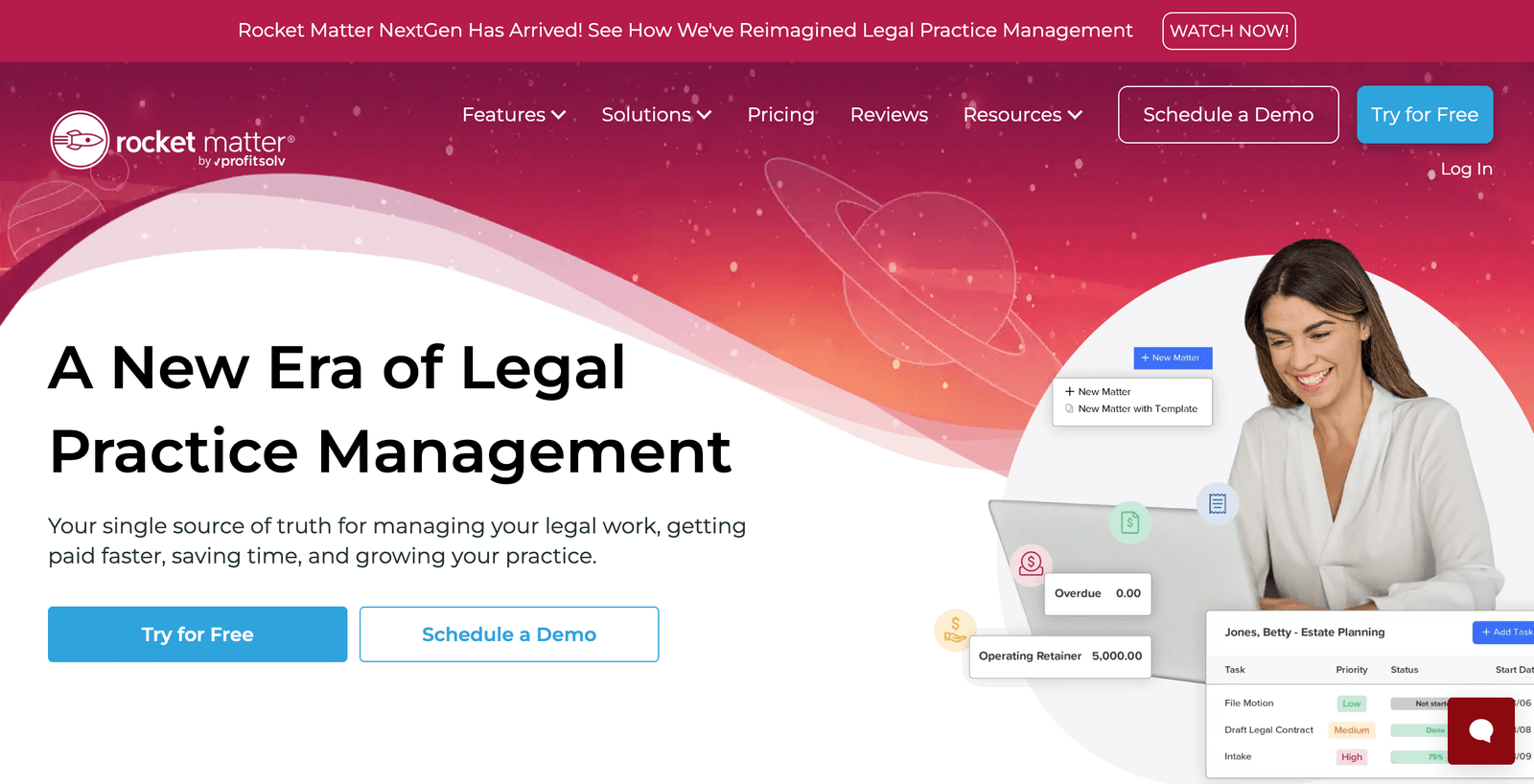
Rocket Matter focuses heavily on time tracking, LEDES billing, and reporting. Good for firms that need fast, accurate billing for corporate or government work.
What it does well
- Batch billing
- Built-in trust accounting
- Online payments via LawPay
- Solid financial reports
Best for
Billing-focused firms and government contractors
Price
Starts at $49/user/month
Side-by-side comparison
| Tool | Best For | Notable Features | Starting Price |
|---|---|---|---|
| Clio | General use | Full suite, mobile app, 200+ integrations | $39/mo |
| MyCase | Small firms | Client texting, eSignature, simple setup | $49/mo |
| PracticePanther | Automation | Workflow triggers, dashboard views | $49/mo |
| Smokeball | Document work | Auto time tracking, form library | Custom |
| Rocket Matter | Billing | LEDES billing, trust accounting | $49/mo |
Picking the right tool for your firm
Not every tool fits every firm. Here’s what to consider.
If you’re a solo or small team
Start with something easy. You don’t need dozens of settings. MyCase or Clio are solid picks. Both are ready out of the box.
If you handle a lot of paperwork
Smokeball automates document generation and captures your time while you work. No need to track manually.
If you do high-volume billing
PracticePanther or Rocket Matter make bulk billing easier and offer better reporting.
Cloud vs on-premise
Most firms in 2025 use cloud-based tools. They’re cheaper to set up and easier to access from anywhere.
But some larger firms still go with on-premise software. It gives more control over data storage and can meet stricter compliance requirements.
| Type | Pros | Cons |
|---|---|---|
| Cloud | Low upfront cost, remote access, auto updates | Needs internet, vendor lock-in |
| On-premise | Full control, no external hosting | Higher setup cost, needs IT help |
If you don’t have a dedicated IT team, choose cloud.
Security and compliance
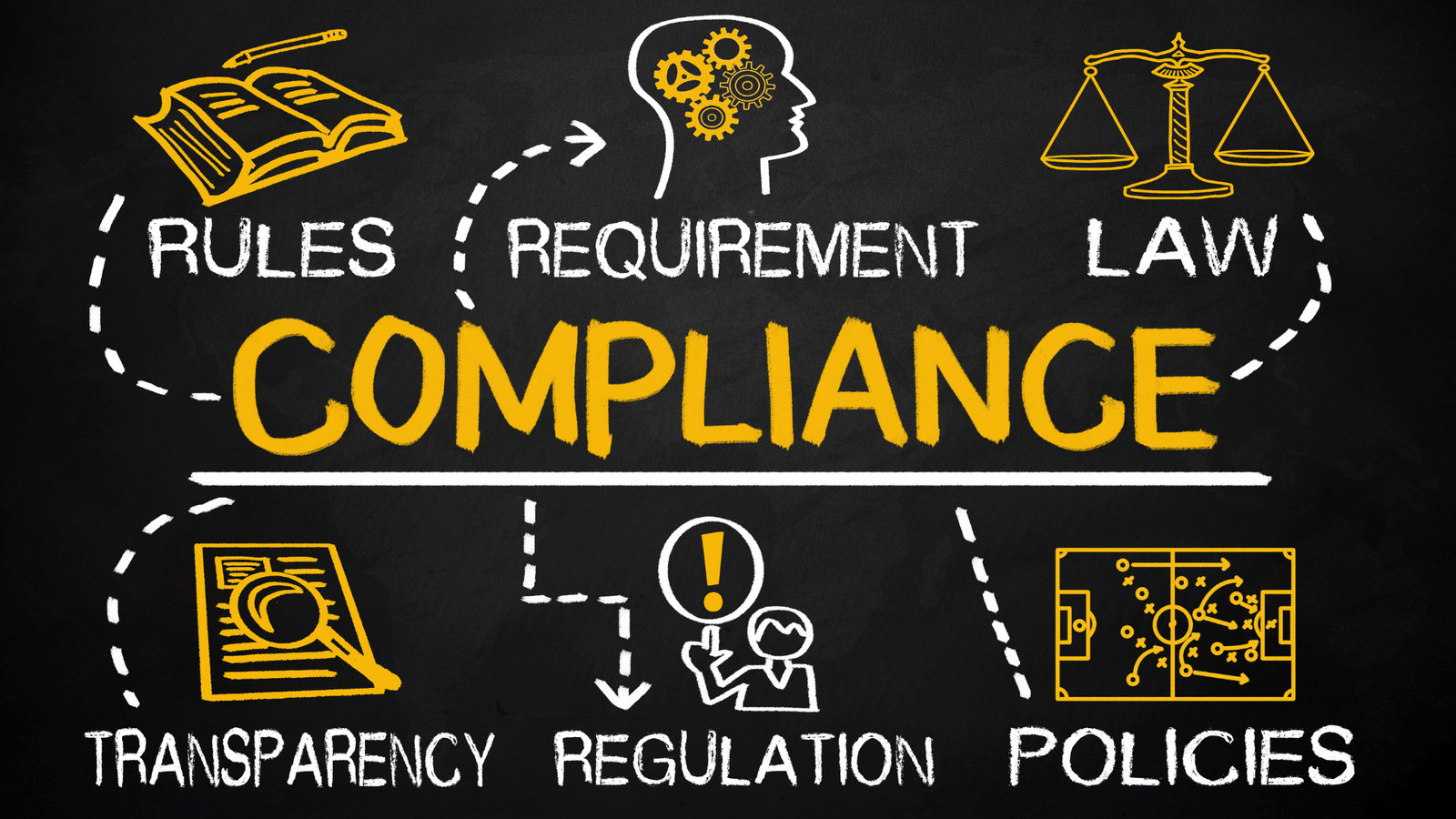
You’re handling sensitive data. Any legal software you use needs strong security. Look for:
- AES-256 encryption
- Two-factor authentication
- SOC 2 compliance
- GDPR or HIPAA support (if needed)
Both Clio and Smokeball publish their security standards online.
If your firm deals with medical or international cases, double-check compliance features before signing up.
Key questions to ask before buying
- Can I try it free?
- Does it sync with Outlook, Gmail, QuickBooks, or Dropbox?
- How easy is the client portal to use?
- Can I export my data if I leave?
- Is support available by phone or chat?
- Does it handle trust accounting and LEDES billing (if needed)?
Read reviews on Capterra and G2 for real-world feedback.
What these tools won’t fix
No software will:
- Write your briefs
- Pick up the phone for you
- Explain local court rules
- Fix bad client communication habits
But the right system will make it easier to stay on track, delegate tasks, and avoid mistakes that cost time and money.
You don’t need to overhaul everything at once. Most tools offer a free trial. Pick one that fits your workflow. Test it for a few weeks. Loop in your team. See how it handles deadlines, documents, and billing.
The best tool is the one your staff actually uses.

