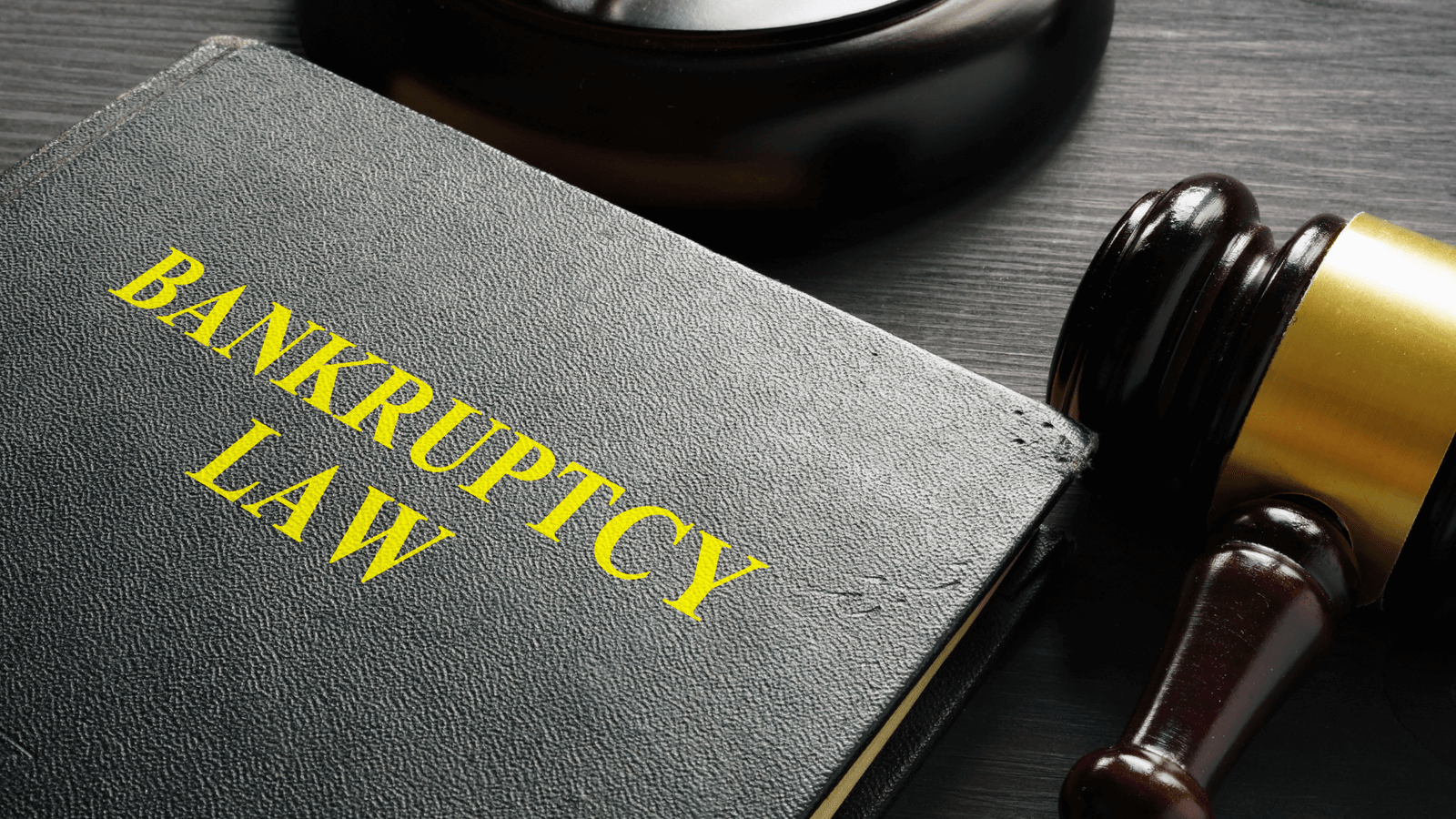Managing a bankruptcy practice isn’t just about filing petitions and handling cases. It’s about juggling client consultations, court deadlines, and complex scheduling requirements. When you’re managing multiple Chapter 7 and Chapter 13 cases, keeping track of 341 meetings, confirmation hearings, and client appointments can quickly become overwhelming.
But here’s what successful bankruptcy attorneys know:
The right appointment software doesn’t just organize your calendar — it transforms how you serve clients and manage your entire practice.
Not by adding more complexity, but by streamlining everything from initial consultations to discharge celebrations.
The best bankruptcy law appointment software helps you:
- Schedule consultations while capturing essential case information
- Automate appointment reminders for clients and court dates
- Integrate seamlessly with bankruptcy petition preparation
- Maintain compliance with court deadlines and requirements
- Build stronger client relationships through better communication
These are the solutions I’ve tested and researched extensively for bankruptcy practices.
Most handle both scheduling and case management, making them perfect for firms that want comprehensive solutions rather than juggling multiple platforms.
The best part?
These tools work great whether you’re a solo practitioner or managing a larger bankruptcy firm.
My Top Bankruptcy Law Appointment Software for 2025
- NextChapter: Modern cloud-based platform with integrated scheduling and bankruptcy workflow
- Best Case by Stretto: Industry-standard software used in 80% of bankruptcy filings
- Jubilee: Cloud-based solution with excellent customer service and affordable pricing
- MyCase: Comprehensive practice management with strong appointment scheduling features
- Clio: Full-featured legal practice management with bankruptcy-specific integrations
NextChapter

Best for modern bankruptcy firms wanting integrated appointment scheduling with case preparation
Pricing: Starting at $79 per month; free trial available
NextChapter represents the future of bankruptcy practice management. It’s a cloud-based platform designed specifically for bankruptcy attorneys, and the appointment scheduling functionality is built directly into the bankruptcy workflow.
What sets NextChapter apart is how it connects client intake, scheduling, and case preparation in one seamless experience.
Schedule Consultations While Building Cases
NextChapter’s appointment system captures client information during the scheduling process, automatically feeding data into bankruptcy forms and schedules.
When a potential client books a consultation through your online scheduler, the system can pre-populate basic debtor information, making your initial meeting more productive.
For example, if someone schedules a Chapter 7 consultation, NextChapter can automatically send them a pre-consultation questionnaire. By the time they arrive for their appointment, you’ll have their income information, asset details, and debt obligations already organized.
This approach saves significant time during consultations and allows you to focus on strategy rather than data collection.
Automated Reminders for All Case Events
The calendar system tracks both internal appointments and court deadlines, sending automated reminders to clients about upcoming 341 meetings, confirmation hearings, and financial management course deadlines.
Clients receive reminders via email and text, reducing no-shows and ensuring compliance with court requirements.
The system also reminds attorneys about important deadlines such as when to file amended schedules or when the discharge should be entered.
Real-Time Collaboration Across Your Team
Multiple team members can access the same case calendar simultaneously. When a paralegal schedules a client meeting, the attorney sees it immediately on their dashboard.
Case notes from appointments automatically sync across the platform, so everyone stays informed about client communications and case developments.
Pros & Cons
| Pros | Cons |
|---|---|
| Designed specifically for bankruptcy practice workflows | Limited to bankruptcy practice areas |
| Seamless integration between scheduling and case preparation | Steeper learning curve for firms transitioning from desktop software |
| Excellent mobile access for working anywhere | Add-on features can increase costs quickly |
NextChapter Alternative: CINcompass
CINcompass is another cloud-based bankruptcy solution that combines case management with scheduling features. It offers similar bankruptcy-specific functionality but with a different user interface approach.
However, NextChapter’s linear workflow design tends to be more intuitive for most users, and their customer support receives consistently higher ratings from bankruptcy attorneys.
Best Case by Stretto

Best for established bankruptcy firms wanting the industry standard with robust scheduling capabilities
Pricing: Contact for pricing; both cloud and desktop options available
Best Case by Stretto powers more than 80% of bankruptcy cases filed nationwide. While primarily known for petition preparation, the platform includes comprehensive appointment and deadline management features.
The software offers both desktop and cloud versions, giving firms flexibility in how they manage their practice.
Comprehensive Court Calendar Integration
Best Case automatically imports court deadlines and hearing dates from ECF systems, creating a master calendar that includes both scheduled appointments and required court appearances.
The system tracks multiple deadline types: 341 meetings, confirmation hearings, discharge dates, and reaffirmation agreement deadlines.
Attorneys can view a combined calendar showing client appointments alongside court requirements, ensuring nothing falls through the cracks.
Advanced Client Communication Tools
The platform sends automated appointment reminders and deadline notifications to clients through multiple channels.
Clients receive notifications about upcoming 341 meetings, required document submissions, and scheduled consultations.
The system can also send educational content to clients, such as explanations of what to expect at their 341 meeting or reminders about completing their financial management course.
Powerful Reporting for Practice Management
Best Case generates detailed reports showing appointment patterns, case timelines, and client communication history.
These reports help firms identify scheduling bottlenecks, track case progress, and optimize their client service delivery.
For larger firms, the reporting features provide valuable insights into attorney productivity and case management efficiency.
Pros & Cons
| Pros | Cons |
|---|---|
| Industry-leading petition preparation integrated with scheduling | Can be overwhelming for smaller firms |
| Extensive court form library stays current with rule changes | Desktop version requires local IT maintenance |
| Robust integration with ECF systems nationwide | Pricing can be expensive for solo practitioners |
Best Case Alternative: Bankruptcy Pro
Bankruptcy Pro offers similar petition preparation features with integrated scheduling, but Best Case’s market dominance means better integration with courts and more frequent updates to forms and procedures.
Jubilee Pro

Best for small to medium bankruptcy firms seeking affordable cloud-based scheduling with excellent support
Pricing: Starting at $50 per month; free features available
Jubilee combines bankruptcy petition preparation with practical appointment scheduling in an affordable cloud-based package. The platform stands out for its customer service and straightforward pricing structure.
What makes Jubilee particularly appealing is how it balances functionality with simplicity, making it accessible for firms that don’t need enterprise-level complexity.
Streamlined Client Portal Scheduling
Jubilee’s client portal allows clients to schedule their own appointments while uploading required documents for their bankruptcy case.
Clients can book initial consultations, document review meetings, and signing appointments through a secure online interface.
The system automatically sends confirmation emails and calendar invites, reducing administrative overhead for your staff.
Integrated Text Messaging for Appointments
The platform includes built-in text messaging capabilities, allowing you to send appointment reminders and case updates directly from the software.
All text conversations are stored within the client’s case file, maintaining a complete communication history.
This feature is particularly valuable for staying connected with clients who prefer text communication over email or phone calls.
Case Management Calendar
Jubilee’s calendar system tracks both internal deadlines and client appointments, with color-coding to distinguish between different types of events.
The system can generate workflow checklists for different case types, helping ensure consistent client service and deadline compliance.
Team members can share calendars and assign tasks related to upcoming appointments or case milestones.
Pros & Cons
| Pros | Cons |
|---|---|
| Excellent customer service with responsive support team | Limited advanced features compared to enterprise solutions |
| Affordable pricing with transparent fee structure | Some integrations still in development |
| User-friendly interface requires minimal training | Document automation features are basic |
Jubilee Alternative: EZ Filing
EZ Filing offers similar bankruptcy-focused features at comparable pricing, but Jubilee’s cloud-based architecture and customer support give it an advantage for firms that prioritize accessibility and service quality.
MyCase
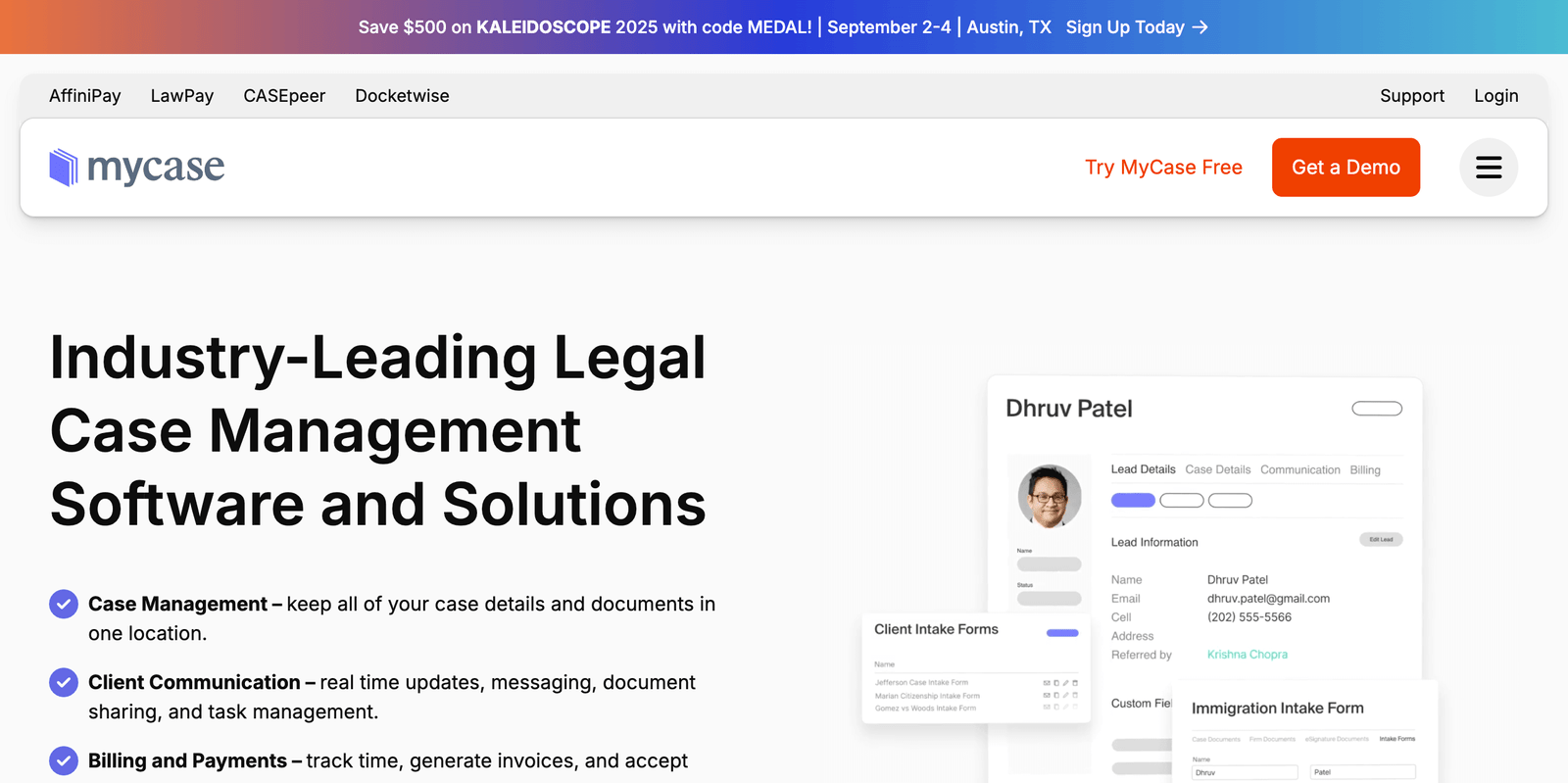
Best for bankruptcy firms wanting comprehensive practice management with superior appointment scheduling
Pricing: Starting at $39 per user per month; 10-day free trial available
MyCase is a full-featured legal practice management platform that excels at appointment scheduling while providing robust case management capabilities for bankruptcy practices.
The software integrates seamlessly with popular calendar applications and offers advanced scheduling features that go beyond basic appointment booking.
Advanced Scheduling with Client Self-Service
MyCase allows clients to book appointments directly through your website or client portal, choosing from available time slots that sync with your calendar in real-time.
The system can be configured to require certain information during the booking process, such as the type of consultation needed or preliminary financial information.
Automated confirmation emails include case-specific instructions, such as what documents to bring for a bankruptcy consultation or how to prepare for a 341 meeting.
Smart Calendar Management
The platform integrates with Google Calendar, Outlook, and other popular calendar systems, ensuring your schedule stays synchronized across all devices.
MyCase can automatically block travel time between appointments and set different availability windows for different types of meetings.
The system tracks appointment types and duration, helping you optimize your scheduling and identify the most efficient meeting patterns.
Client Communication
Beyond basic appointment reminders, MyCase offers a secure client portal where clients can view their case calendar, upcoming deadlines, and required tasks.
The platform includes built-in secure messaging, allowing clients to ask questions about their upcoming appointments or case status without phone tag.
Automated workflows can trigger specific communications based on appointment types, such as sending 341 meeting preparation materials after scheduling the hearing.
Pros & Cons
| Pros | Cons |
|---|---|
| Excellent integration with popular calendar and email systems | Not specifically designed for bankruptcy practice |
| Strong mobile app for managing appointments on the go | Some users report occasional sync issues with external calendars |
| Comprehensive billing and payment features | Advanced features require higher-tier plans |
MyCase Alternative: PracticePanther
PracticePanther offers similar practice management features with good scheduling capabilities, but MyCase’s calendar integration and client portal features are generally considered more polished and user-friendly.
Clio
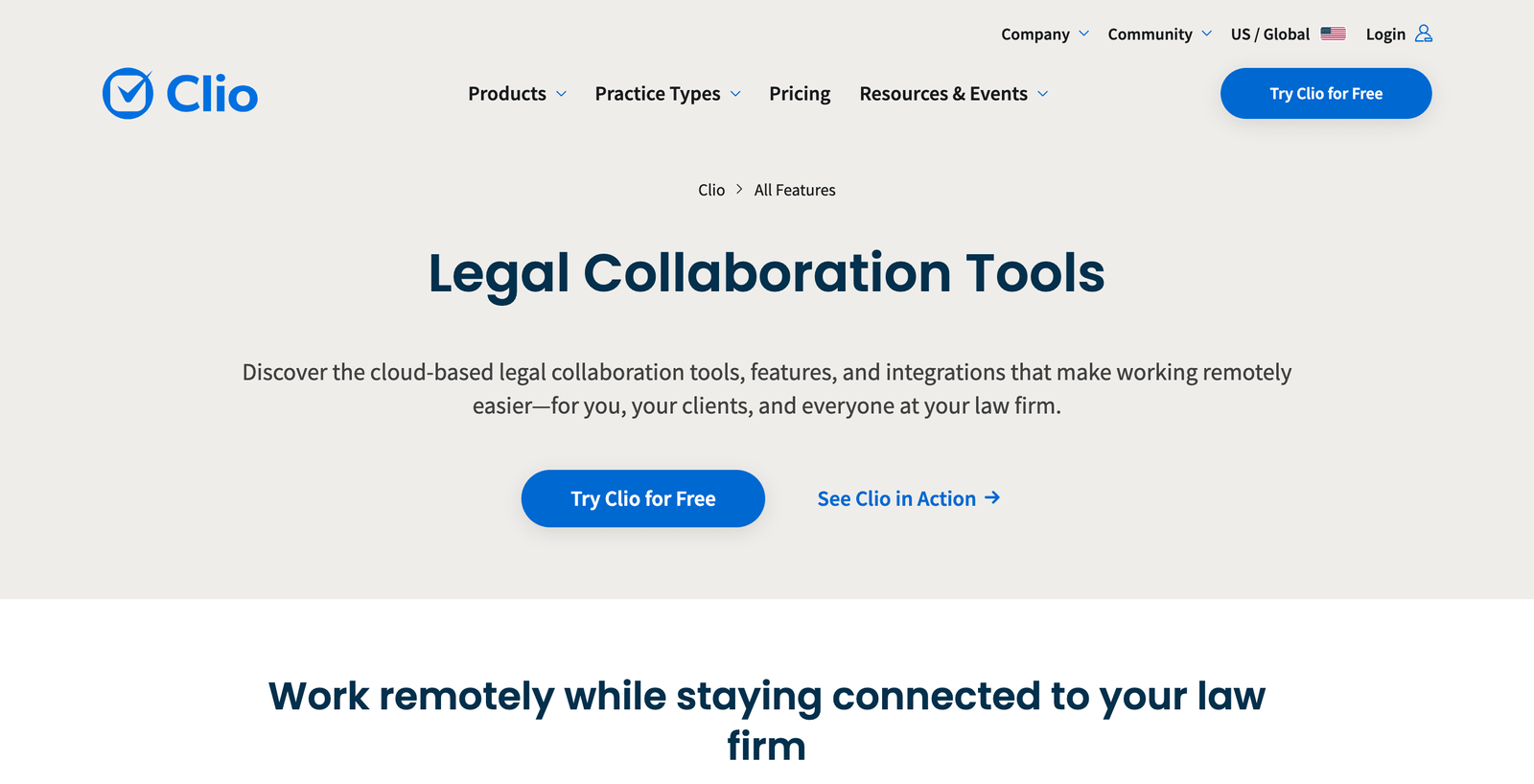
Best for larger bankruptcy firms needing enterprise-level appointment scheduling with extensive integrations
Pricing: Starting at $39 per user per month; free trial available
Clio is the most widely-used legal practice management platform, offering sophisticated appointment scheduling alongside comprehensive case management features that work well for bankruptcy practices.
The platform’s strength lies in its extensive integration ecosystem and advanced scheduling capabilities.
Intelligent Appointment Scheduling
Clio’s scheduling system uses AI to suggest optimal meeting times based on your availability, client preferences, and case requirements.
The platform can automatically schedule follow-up appointments based on case milestones, such as scheduling a document signing meeting two weeks after a 341 meeting.
Advanced conflict checking ensures you don’t accidentally schedule overlapping appointments or meetings with adverse parties.
Robust Client Intake Integration
Clio Grow, the client intake component, seamlessly connects lead generation with appointment scheduling.
Potential clients can schedule consultations while completing intake forms, and the system automatically creates case files with all relevant information.
The platform tracks conversion rates from initial consultation to signed retainer, helping optimize your client acquisition process.
Enterprise-Level Calendar Management
The system supports complex scheduling scenarios, including multi-attorney meetings, conference room booking, and resource allocation.
Calendar sharing features allow support staff to manage attorney schedules while maintaining appropriate access controls.
Advanced reporting shows appointment patterns, no-show rates, and scheduling efficiency across your entire firm.
Pros & Cons
| Pros | Cons |
|---|---|
| Extensive integration with third-party tools and services | Can be expensive for smaller firms |
| Advanced reporting and analytics capabilities | Learning curve for full feature utilization |
| Strong security and compliance features | Some bankruptcy-specific features require add-ons |
Clio Alternative: Filevine
Filevine offers powerful case management with good scheduling features, but Clio’s appointment scheduling capabilities and integration ecosystem are more mature and comprehensive.
Other Tools I Use in Our Bankruptcy Practice Workflow
Running an efficient bankruptcy practice requires more than just appointment software. At our firm, we use several additional tools that complement our main practice management platform:
- Google Workspace for document collaboration and email management
- SignNow for electronic signatures on retainer agreements and bankruptcy documents
- LawPay for secure payment processing and trust account management
- Zoom for remote client consultations and court hearings
- Google Calendar for personal scheduling that syncs with our main case management system
Wrapping up
Choosing the right appointment software is just the first step toward building a more efficient bankruptcy practice.
Start with one comprehensive solution that handles both scheduling and case management rather than trying to piece together multiple platforms.
But beyond the software, consider how appointment scheduling fits into your overall client service strategy.
The best bankruptcy law appointment software becomes invisible to your clients, they just experience better service, clearer communication, and more organized representation throughout their bankruptcy journey.