Time tracking is getting harder. Between discovery deadlines, depositions, and court appearances, civil litigation lawyers have enough on their plate without wrestling with manual timesheets. And the old way of doing things? Handwritten logs, memory-based entries, and missed billable hours are costing you serious money.
But here’s what hasn’t changed:
If you have the right time tracking tools, you can still capture every billable minute while building a more profitable practice.
Not by micromanaging every second, but by automating time capture, streamlining billing processes, and focusing on what drives real results for your clients.
The best civil litigation time tracking tools help you do exactly that:
- Capture time automatically across all your legal applications
- Track complex multi-phase litigation work accurately
- Generate detailed bills that clients understand and pay quickly
- Provide litigation analytics to improve case profitability
These are the tools successful litigation firms use to capture thousands of billable hours without the administrative headache.
Most of which integrate directly with the case management systems you’re already using.
The best part?
These tools work great whether you’re a solo practitioner handling personal injury cases or managing complex commercial litigation for a large firm. No matter your case types or billing requirements.
My Top Civil Litigation Time Tracking Tools for 2025
- Smokeball AutoTime: Automatic time tracking that learns your litigation workflow
- TimeSolv: Comprehensive legal billing with powerful litigation-specific features
- MagicTime: AI-powered time capture that works across all your legal applications
Smokeball AutoTime
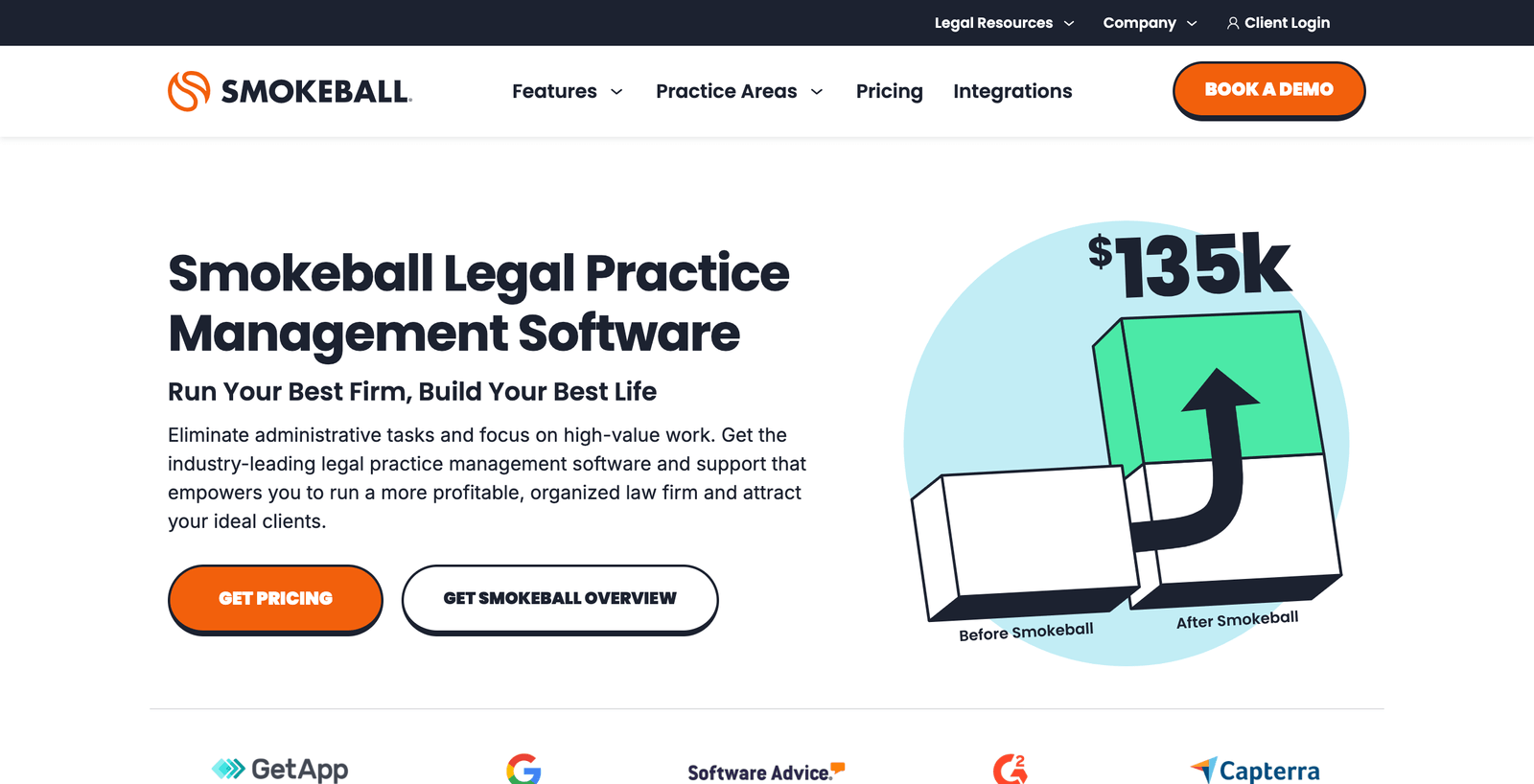
Best for litigation attorneys who want completely automatic time tracking
Pricing: Included with Prosper+ plan at $169/month; available as add-on for Grow plan
I know automatic time tracking sounds too good to be true, but Smokeball’s AutoTime actually delivers. It’s not just time tracking software, it’s like having a paralegal dedicated to capturing your every billable minute.
But I don’t recommend AutoTime just because it’s automated.
I recommend it because it actually understands how litigation attorneys work and captures the complex, multi-application workflow that defines civil litigation practice.
Learns Your Litigation Workflow
AutoTime tracks your work across Microsoft Word, Outlook, and the Smokeball case management system. It knows when you’re drafting a motion, reviewing discovery documents, or preparing for deposition.
The system recognizes litigation-specific activities automatically. When you open a case file and start working on a brief, AutoTime assigns that time to the correct client and matter without any input from you.
For example, if you spend two hours reviewing medical records in a personal injury case, AutoTime captures that time and categorizes it appropriately, even if you switch between multiple documents and applications.
Integrated Case Management
Unlike standalone time tracking tools, AutoTime works within Smokeball’s full practice management system. This means your time entries automatically connect to the right case files, contacts, and billing arrangements.
When you’re managing a complex commercial litigation matter with multiple parties and document sets, this integration ensures every minute gets properly allocated and billed.
The system also tracks non-billable administrative time, giving you complete visibility into where your day actually goes.
Detailed Activity Tracking for Fee Petitions
Civil litigation often involves fee petitions and detailed billing requirements. AutoTime provides the granular activity tracking that courts and opposing counsel expect.
The system captures exactly which documents you reviewed, when you reviewed them, and how long you spent. This detailed record is invaluable when you need to justify your fees in court or to clients.
For workers’ compensation and personal injury cases where fee petitions are common, this level of detail can mean the difference between getting paid and writing off hours.
Real-Time Profitability Analysis
AutoTime doesn’t just track time, it helps you understand case profitability in real-time. You can see how much time you’ve invested in a matter compared to the potential recovery.
This is especially valuable in contingency cases where you need to make strategic decisions about how much additional time to invest in discovery or motion practice.
The analytics help you identify which types of litigation work are most profitable and adjust your practice accordingly.
Pros & Cons
| Pros | Cons |
|---|---|
| Completely automatic with no timers or manual entry required | Only works within the Smokeball ecosystem, not standalone |
| Learns litigation workflows and improves accuracy over time | Higher cost compared to basic time tracking tools |
| Provides detailed activity logs perfect for fee petitions | Requires Microsoft Office desktop versions for full functionality |
Smokeball AutoTime Alternative: Laurel
Laurel is another automatic time tracking tool that runs in the background and captures billable activity across applications.
It offers similar background tracking but lacks the integrated case management features that make AutoTime especially powerful for litigation practices.
However, Laurel works with any case management system, while AutoTime requires Smokeball.
TimeSolv
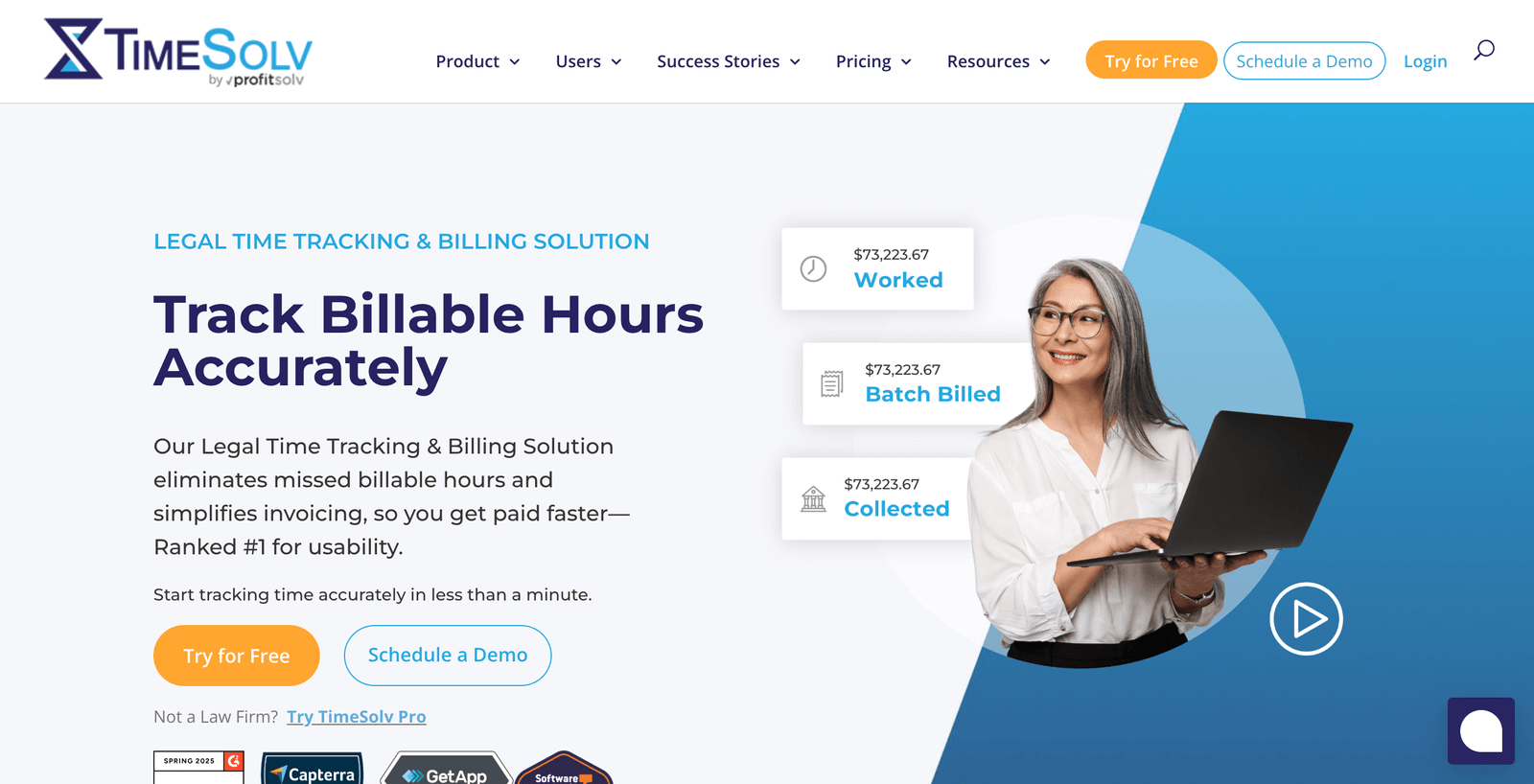
Best for litigation firms that need comprehensive billing and trust accounting
Pricing: From $47.50/month; 30-day free trial available
TimeSolv has been around since 1999, and their experience shows. They understand the billing complexities that litigation attorneys face better than almost anyone.
What sets TimeSolv apart for litigators is how it handles the financial intricacies that other time tracking tools ignore.
Sophisticated Trust Accounting
Litigation often involves retainers, trust accounts, and complex fee arrangements. TimeSolv handles all of this seamlessly.
The system can automatically replenish retainers when they get low, manage multiple trust accounts per client, and handle the complex accounting requirements that litigation firms face.
For example, in a class action or mass tort case with multiple funding sources and fee arrangements, TimeSolv can track each component separately while maintaining overall case profitability.
LEDES and Electronic Billing
Many litigation clients, especially corporate clients and insurance companies, require LEDES billing format. TimeSolv supports LEDES 1998B, 1998BI, and other electronic billing standards.
The system can generate the detailed, coded time entries that corporate clients expect, including UTBMS task codes that break down your work by specific activities.
This compliance capability is essential for litigation firms that work with insurance companies or large corporate clients who have strict billing requirements.
Budget Tracking and Estimates
Civil litigation cases can be expensive, and clients want to know what to expect. TimeSolv’s budgeting tools help you provide accurate cost estimates upfront.
You can set budgets by matter, track spending in real-time, and alert clients when you’re approaching budget limits. This transparency builds trust and reduces billing disputes.
The system also helps you decide when fixed-fee arrangements make sense based on historical data from similar cases.
Multiple Timer and Offline Capability
Litigation attorneys often work in courtrooms, depositions, and client locations without reliable internet. TimeSolv works offline and syncs when you reconnect.
You can run multiple timers simultaneously for different matters, which is crucial when you’re juggling discovery deadlines on multiple cases.
The mobile app ensures you never miss billable time, whether you’re traveling to court or working from a client’s office.
Pros & Cons
| Pros | Cons |
|---|---|
| Excellent trust accounting and retainer management | Requires more setup than simpler time tracking tools |
| Full LEDES compliance for corporate clients | Interface feels dated compared to newer alternatives |
| Strong offline capabilities for court work | Limited integration with modern case management systems |
TimeSolv Alternative: Bill4Time
Bill4Time offers similar comprehensive billing features with a more modern interface.
It includes time tracking, invoicing, and expense management but lacks some of TimeSolv’s advanced trust accounting features.
However, TimeSolv’s deeper experience with litigation billing requirements gives it an edge for complex civil litigation practices.
MagicTime

Best for tech-savvy litigation attorneys who want AI-powered time capture
Pricing: From $29/month; integrates with Clio, PracticePanther, and other practice management systems
MagicTime represents the cutting edge of legal time tracking. It uses AI to understand legal context and automatically build your timesheets in the background.
What I love about MagicTime is how it captures the modern litigation workflow that spans multiple applications and websites.
AI That Understands Legal Work
MagicTime’s AI is trained specifically for legal activities. It knows the difference between researching case law and checking email, between drafting a motion and reviewing discovery documents.
The system captures time across all your applications: Gmail, Outlook, Word, court websites, legal research platforms like Westlaw and LexisNexis, and case management systems.
For example, when you spend time researching precedents on Fastcase for a summary judgment motion, MagicTime automatically categorizes that as legal research and assigns it to the correct matter.
Cross-Platform Time Capture
Modern litigation happens across multiple platforms and devices. MagicTime works on Windows, Mac, and has Chrome extensions, capturing your work regardless of where it happens.
Whether you’re reviewing documents on your laptop, responding to emails on your phone, or researching on a tablet, MagicTime tracks everything and builds a comprehensive timesheet.
This is especially valuable for litigation attorneys who work from multiple locations and use various devices throughout the day.
Smart Categorization and Learning
MagicTime doesn’t just capture time, it learns how you work. The AI gets better at categorizing your activities and assigning them to the right matters over time.
You can set custom rules to automatically handle certain types of activities. For example, you might have the system automatically categorize all time spent on certain court websites as case research.
The system also predicts which activities are billable versus non-billable based on your past patterns, saving time during timesheet review.
Seamless Integration with Practice Management
MagicTime integrates directly with major practice management systems including Clio, PracticePanther, and Rocket Matter.
Your automatically captured time entries sync directly to your case management system, where you can review, edit, and approve them before billing.
This integration means you get the benefits of AI-powered time capture without disrupting your existing workflow or switching practice management systems.
Pros & Cons
| Pros | Cons |
|---|---|
| AI learns your specific work patterns and improves over time | Requires trust in AI categorization, which may need oversight |
| Works across all applications and websites you use | Relatively new technology with less track record than established tools |
| Integrates with multiple practice management systems | Monthly subscription cost adds up for larger teams |
MagicTime Alternative: Billables.ai
Billables.ai offers similar AI-powered time tracking with automatic timesheet generation.
It provides comparable cross-application tracking but with different AI algorithms and integration options.
However, MagicTime’s specific focus on legal context and its integrations with major legal practice management systems make it more suitable for litigation practices.
Other Tools That Support Our Litigation Workflow
Effective time tracking is just one piece of running a profitable litigation practice.
At successful civil litigation firms, I see these additional tools working alongside their main time tracking software:
- LawPay for secure client payment processing that maintains trust account compliance
- QuickBooks for comprehensive accounting and financial reporting
- Microsoft 365 for document collaboration and email management across the litigation team
- DocuSign for electronic signatures on settlement agreements and client documents
- Zoom for remote depositions and client meetings
Wrapping up
The time tracking tool you choose can dramatically impact your litigation practice profitability.
For most civil litigation firms, I recommend starting with one of the three options above based on your specific needs:
Choose Smokeball AutoTime if you want completely hands-off time tracking and are willing to use Smokeball’s full practice management system.
Choose TimeSolv if you need sophisticated billing features, trust accounting, and electronic billing compliance for corporate clients.
Choose MagicTime if you want cutting-edge AI technology that works with your existing practice management system and captures time across all your applications.
The key is picking the tool that fits your current workflow and can grow with your practice as you take on more complex cases and expand your team.
The average lawyer only bills 2.9 hours out of an 8-hour day. With the right time tracking tool, you can capture those lost billable hours and significantly increase your firm’s profitability without working longer hours.

