Legal marketing is more competitive than ever. Clients are researching attorneys online before making contact. Your competitors are investing in professional websites with client portals and online booking. And potential clients? They expect a seamless digital experience from first contact to case resolution.
But here’s what hasn’t changed:
If you have the right website builder, you can still create a professional online presence that converts visitors into clients and builds your practice consistently.
Not by spending $10,000 on custom development, but by using the right tools, making smart design decisions, and focusing on what actually drives results for legal practices.
The best website builders for lawyers help you do exactly that:
- Create professional websites without coding knowledge
- Include features that clients expect from modern law firms
- Integrate with legal practice management systems
- Convert website visitors into paying clients
These are the website builders that successful solo practitioners and small law firms use to build their online presence and grow their practices.
(Most of which see 150%+ increases in qualified leads)
The best part?
These platforms work great for any practice area – from family law to personal injury to business litigation.
My Top Website Builders for Solo Practitioners and Small Law Firms
- Wix: Best overall website builder with extensive lawyer templates and drag-and-drop customization
- Squarespace: Premium design templates with built-in SEO and marketing tools for professional firms
- Clio’s Website Builder: Legal-specific platform that integrates directly with practice management software
Wix
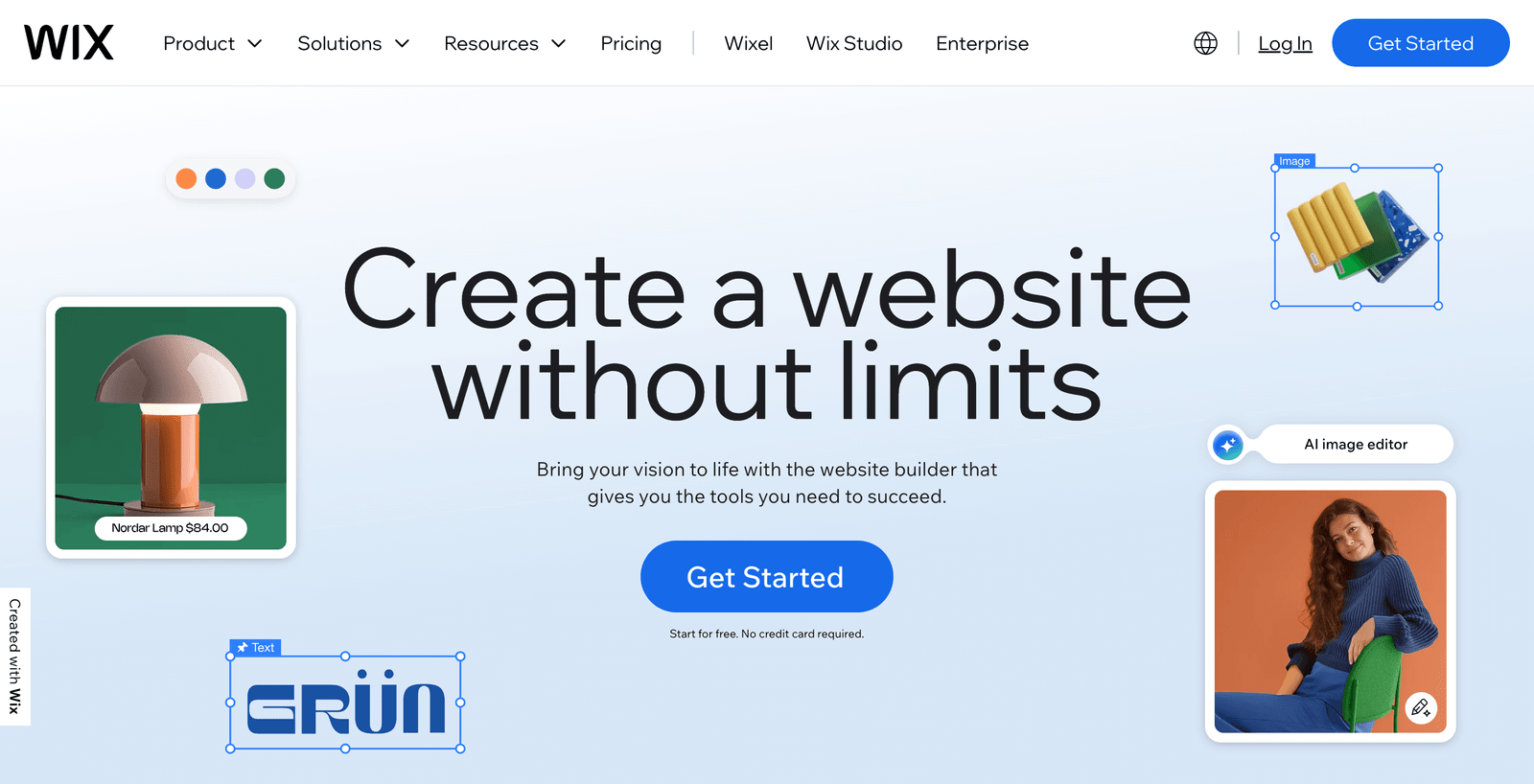
Best for solo practitioners who want maximum design flexibility and lawyer-specific features
Pricing: From $17 per month; free plan available with Wix branding
Wix consistently ranks as the top website builder, and for good reason. I’ve seen solo practitioners build professional websites that rival those of large firms, often without any technical experience.
But I don’t recommend Wix for every lawyer.
I recommend the best platform for the specific need. And Wix REALLY excels when you want complete design control combined with legal-specific functionality.
Lawyer-Focused Templates That Actually Work
Wix offers over 20 professionally designed templates specifically created for law firms. These aren’t generic business templates with legal photos thrown in – they’re designed with the features lawyers actually need.
Each template includes:
- Attorney biography sections with professional headshots
- Practice area pages organized for easy client navigation
- Contact forms that capture essential case information
- Testimonial sections to build credibility and trust
- Mobile-optimized designs that work on all devices
For example, their “Law Office” template includes dedicated sections for case results, attorney credentials, and even a news section for legal updates. The “Legal Services” template focuses on practice area showcase with clear calls-to-action on every page.
Client Booking and Consultation Features
One of Wix’s strongest features for lawyers is the built-in booking system. Clients can schedule consultations directly from your website, with appointments automatically syncing to your calendar.
The booking system lets you:
- Set different consultation types (15-minute screenings, 30-minute case evaluations, 60-minute strategy sessions)
- Block out court time and other unavailable periods
- Send automatic confirmation and reminder emails
- Collect payment deposits for consultations
- Integrate with Google Calendar, Outlook, and other scheduling systems
This eliminates the phone tag that usually delays initial consultations by days or weeks.
Legal-Specific Apps and Integrations
Wix’s App Market includes dozens of tools designed specifically for legal practices:
Client Portal App: Secure document sharing and case updates for ongoing client communication.
Legal Forms App: Create intake forms for different practice areas (divorce, personal injury, estate planning) that automatically organize responses.
Payment Processing: Accept retainers and consultation fees directly through your website with competitive 2.9% + $0.30 transaction rates.
Live Chat: Respond to prospect questions in real-time, which studies show increases conversion rates by 40%+ for legal services.
Advanced SEO Tools for Local Legal Marketing
Wix includes powerful SEO features that help lawyers rank in local search results:
- Automatic Google My Business integration for local listings
- Meta title and description optimization for each page
- SSL certificates included for search engine credibility
- Fast loading speeds that Google rewards in rankings
- Mobile optimization that’s essential for local search
The platform also includes Google Analytics integration so you can track which practice areas generate the most website traffic and leads.
Pros & Cons
| Pros | Cons |
|---|---|
| Extensive library of lawyer-specific templates | Can’t change templates once your site is live |
| Drag-and-drop editor requires no coding knowledge | Free plan includes Wix branding and ads |
| Built-in booking system perfect for consultation scheduling | Advanced customization requires higher-tier plans |
| Strong SEO tools help with local search rankings |
Wix Alternative: WordPress.com
WordPress.com offers more flexibility and thousands of legal themes, but requires more technical knowledge to set up and maintain. While WordPress gives you unlimited customization options, Wix provides better out-of-the-box functionality for lawyers who want professional results without the learning curve.
WordPress works better if you plan to publish extensive legal content or need specific integrations that Wix doesn’t support. For most solo practitioners, Wix’s simplicity outweighs WordPress’s flexibility.
Squarespace
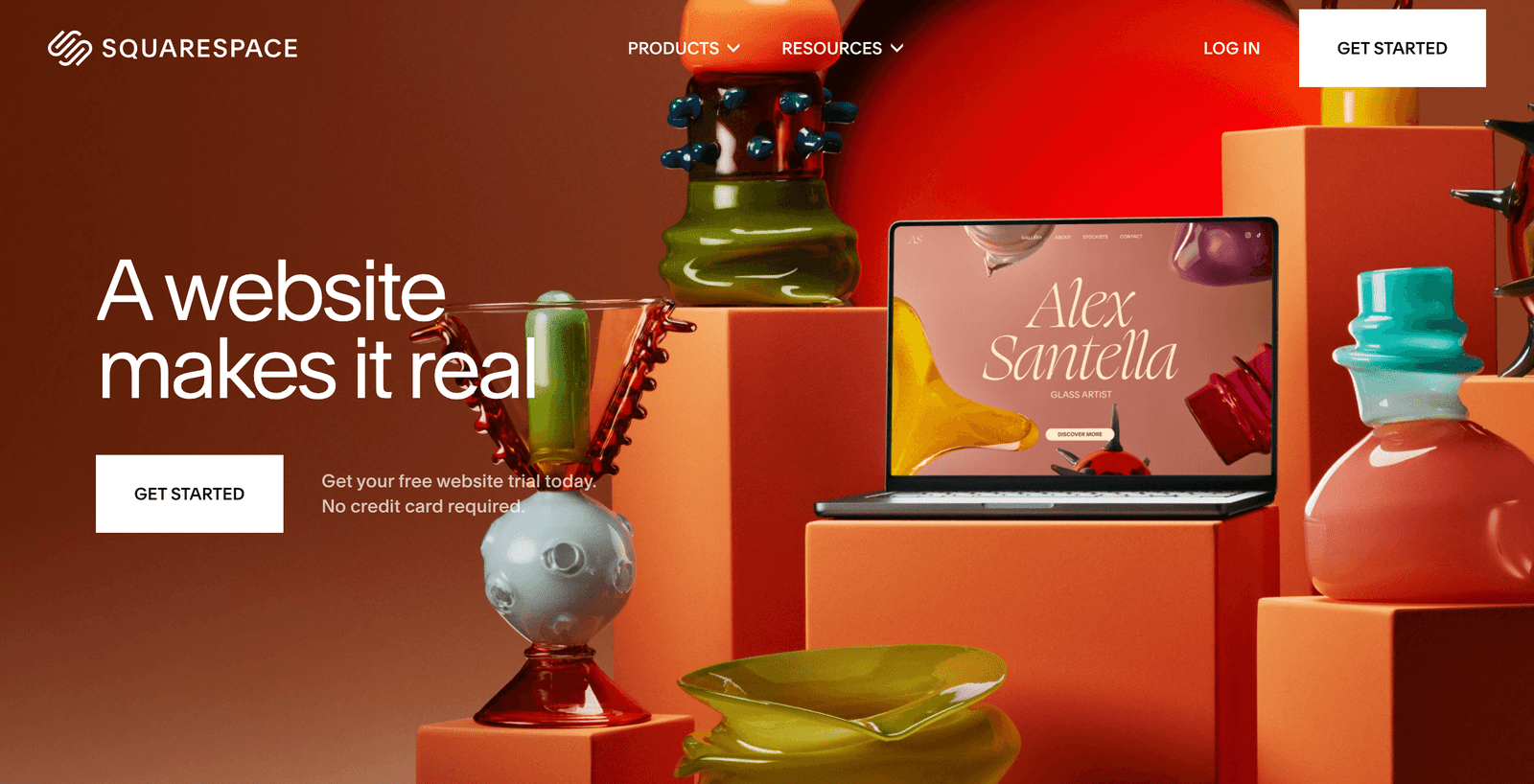
Best for law firms that prioritize premium design and comprehensive marketing features
Pricing: From $16 per month when billed annually; 14-day free trial
Squarespace is renowned for its stunning design templates and is especially popular among attorneys who want their websites to convey sophistication and authority.
Premium Templates That Build Trust
Squarespace templates are consistently rated as the most visually appealing in the industry. For lawyers, this translates to websites that immediately establish credibility with potential clients.
Their legal templates feature:
- Clean, professional layouts that emphasize expertise
- High-quality imagery placeholders for attorney photos and office spaces
- Typography choices that enhance readability and professional appearance
- Color schemes designed to convey trust and authority
- Sophisticated animation effects that engage visitors without appearing gimmicky
The “Attorney” template, for example, uses subtle animations and professional photography to create an immediate impression of competence and success.
All-in-One Marketing Platform
Squarespace excels at helping law firms market themselves beyond just having a website:
Email Marketing: Create and send newsletters to past clients, referral sources, and prospects. Templates are designed specifically for professional services and include automated follow-up sequences.
Social Media Integration: Automatically cross-post blog content to LinkedIn, Facebook, and Twitter to maintain consistent online presence.
SEO Analytics: Built-in tools track your website’s search performance and suggest improvements for better local rankings.
Lead Capture: Smart pop-ups and embedded forms capture visitor information without being intrusive or unprofessional.
Content Management Built for Legal Professionals
Squarespace makes it easy to maintain an active legal blog and share expertise:
- Blog templates designed for professional content
- SEO-optimized posting that helps establish thought leadership
- Easy integration of legal documents, case studies, and client testimonials
- Scheduling features to maintain consistent content publication
- Mobile-optimized reading experience for clients who research on phones
Many successful attorneys use Squarespace blogs to demonstrate expertise in their practice areas, which search engines reward with higher rankings.
eCommerce Features for Legal Services
While not every lawyer needs ecommerce, Squarespace’s built-in payment processing works well for:
- Selling legal documents, templates, and guides
- Processing consultation fees and retainers
- Offering online legal courses or webinars
- Managing event registrations for legal seminars
- Subscription services for ongoing legal advice
The payment system integrates with major processors and includes security features required for handling client financial information.
Pros & Cons
| Pros | Cons |
|---|---|
| Premium design templates that build immediate credibility | Limited customization compared to other platforms |
| Comprehensive marketing tools included in all plans | No free plan, only 14-day trial |
| Excellent mobile optimization and loading speeds | Fewer lawyer-specific features than specialized builders |
| Built-in SEO tools help with search engine rankings | Template changes require rebuilding entire site |
Squarespace Alternative: Webflow
Webflow offers similar design quality with more customization options, but requires significantly more technical knowledge. It’s better suited for lawyers who want to invest time in learning web design or have technical staff to manage their site.
For most solo practitioners and small firms, Squarespace provides the right balance of beautiful design and ease of use.
Clio’s Website Builder
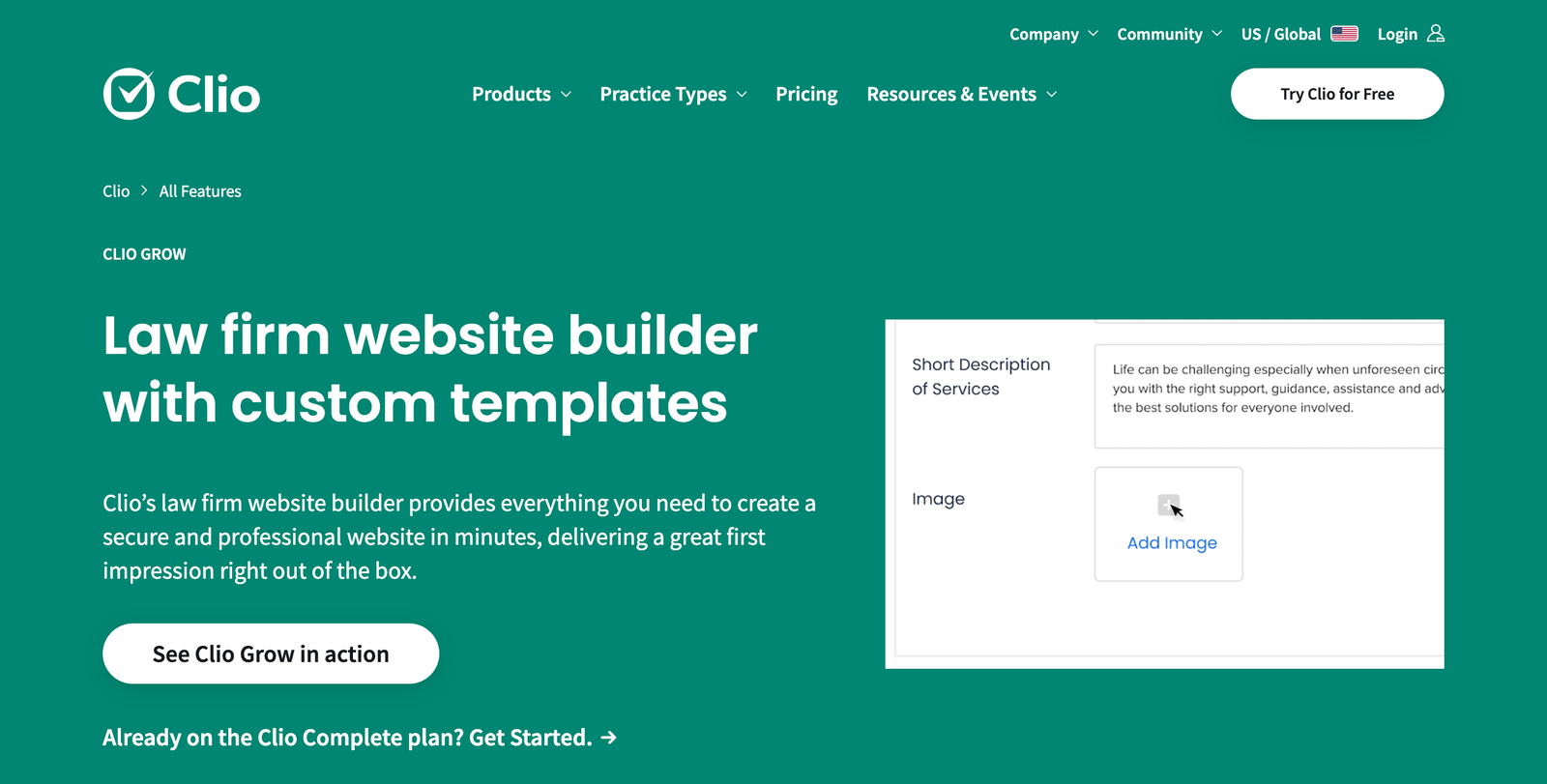
Best for lawyers who want seamless integration with practice management software
Pricing: Included with Clio Complete plan at $139 per user per month; standalone pricing available
Clio’s Website Builder is designed specifically for lawyers and integrates directly with the most popular legal practice management software in the industry.
Built-in Legal Practice Features
Clio’s Website Builder comes with features that generic website builders can’t match:
- Client Portal Integration: Existing clients can access case updates, documents, and invoices directly from your website
- Automated Intake Forms: Lead information flows directly into your Clio case management system
- Calendar Synchronization: Website appointment booking automatically updates your Clio calendar
- Billing Integration: Consultation fees and retainers process through your existing Clio accounting setup
This integration eliminates the data entry and manual processes that usually slow down client onboarding.
Templates Designed by Legal Marketing Experts
Clio’s templates are created specifically for law firms and based on conversion data from thousands of legal websites:
- Practice Area Organization: Templates organize services the way potential clients think about legal problems
- Trust Building Elements: Strategic placement of credentials, testimonials, and professional associations
- Mobile-First Design: Optimized for the 70%+ of legal prospects who research attorneys on mobile devices
- Local SEO Structure: Built-in schema markup and local business optimization for Google search results
Compliance and Security Built-In
Legal websites have unique security and compliance requirements that Clio addresses automatically:
- HIPAA Compliance: For lawyers who handle protected health information
- Bar Association Requirements: Templates meet professional responsibility guidelines for legal advertising
- Secure Data Handling: All client communications and form submissions use bank-level encryption
- Regular Security Updates: Automatic updates ensure ongoing protection without technical maintenance
Practice Management Workflow Integration
The real power of Clio’s Website Builder is how it connects to your daily law practice workflow:
When a potential client fills out your website intake form, Clio automatically:
- Creates a new contact record with all their information
- Runs a conflict check against your existing client database
- Schedules follow-up tasks for your staff
- Sends confirmation emails with next steps
- Tracks the lead source for marketing ROI analysis
This seamless workflow means fewer leads fall through the cracks and faster response times to prospects.
Pros & Cons
| Pros | Cons |
|---|---|
| Deep integration with legal practice management eliminates double data entry | Requires Clio subscription for full functionality |
| Templates designed specifically for legal compliance and conversion | Limited design customization compared to general builders |
| Built-in security features meet legal industry requirements | Higher total cost when including practice management subscription |
| Automatic workflow integration reduces manual follow-up tasks |
Clio Alternative: MyCase
MyCase offers similar practice management integration with website builder features. However, Clio’s Website Builder is more mature with better template selection and stronger marketing automation features.
MyCase works well for firms already using their practice management software, but Clio provides superior website and marketing tools overall.
Other Tools I Use in My Law Firm Website Workflow
Building a successful legal website requires more than just a website builder. These additional tools integrate well with the platforms above:
- Google Analytics for tracking website visitors and conversion rates
- Google Search Console for monitoring search performance and technical issues
- Calendly for advanced scheduling when built-in booking isn’t sufficient
- Mailchimp for email marketing to prospects and referral sources
- CallRail for tracking phone calls generated by your website
Solo practitioners and small law firms need websites that do more than look professional – they need to generate leads and integrate with daily practice operations.
Wix excels at design flexibility and lawyer-specific features. Squarespace provides premium design with comprehensive marketing tools. Clio’s Website Builder offers seamless practice management integration.
Choose the platform that best fits your current needs and technical comfort level. You can always upgrade or switch platforms as your practice grows and your requirements change.

